
IT automation is the process that sets rules for IT tasks so that they can be completed, automatically or upon trigger, by a machine. In practice, IT automation replaces manual tasks with automatic ones in important areas like,
Process automation within IT also helps bridge multiple systems to improve the flow of business operations and prevent bottlenecks between systems and across departments. When it comes to automating IT tasks, there is a broad scope to consider. Automation could be as minimal as automating individual one-off tasks or as intensive as automatic full deployments.
Accelerate Processing – Process automation tools help to accelerate processing. Automation software speeds up the completion of repetitive tasks.
Prevent Human Errors – Not only can you complete a process faster with process automation software, but automatic validation also means that you prevent human errors. This ultimately leads to faster processing and more accurate workflows.
Ensure Compliance – Because mistakes are eliminated, it is easier to make sure that workflows are compliant. An automation solution ensures that all data is uploaded automatically and guarantees that the data is correct hence preventing compliance issues.
Focus on Work That Matters – Since employees are no longer weighed down by repetitive administration and remedial work, they can instead focus their time and energy on more important tasks.
Improve Employee Productivity – As process automation software speeds up processing and cuts out the need for remedial work, it reduces the requirement for human intervention. This significantly lowers staffing costs and improves productivity.
Satisfied Users – Moreover, an automated workflow offers a far better user experience than a manual process. Faster, smoother, and less costly automated solutions lead to happier staff members and more satisfied users.
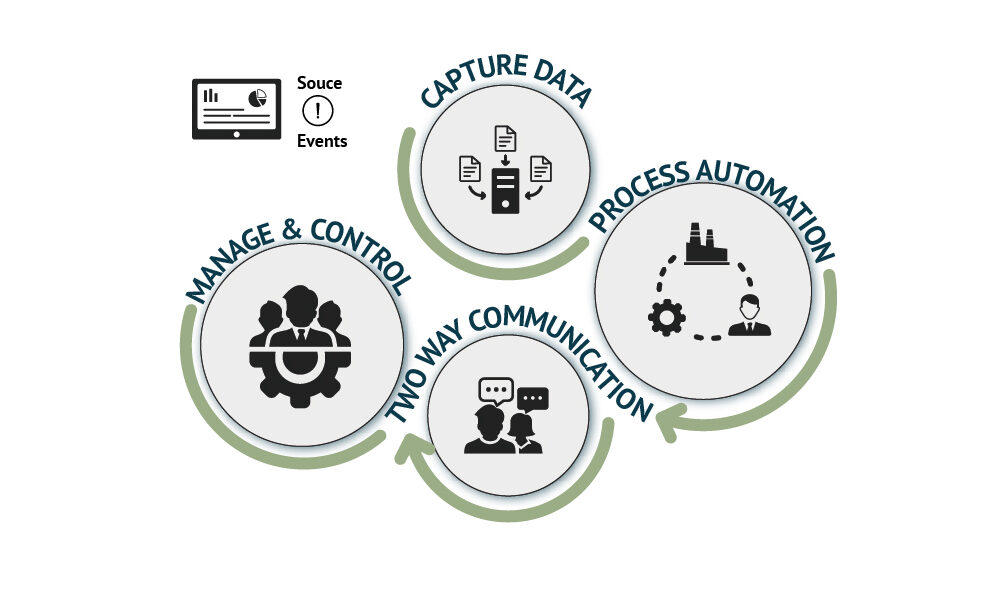
Many IT departments have a ticketing system that demands smart organization of service requests. Unfortunately, when service requests are organized manually, it can be difficult to manage and prioritize the incoming workload. You can digitize incoming service requests and program them to automatically route to the right person with an automation solution.
Approvers can approve the request with a digital signature, and IT technicians can prioritize incoming work and sign it off when it’s complete. It is possible to integrate your IT service management systems with Nintex K2 to automatically create tickets, file all requests, and keep a complete audit trail.
51% of automation initiatives are focused on enhancing process efficiency because automation accelerates processes, eliminates pipeline errors, and reduces processing costs. All data is automatically validated to prevent errors from slipping through the net.
Forms are automatically routed to the correct stakeholders, speeding up documentation handovers. These forms can then be signed online. To top it off, Nintex K2 comprehensive workflow analysis dashboard provides in-depth business analytics to offer insights on workflow performance. That way, you can identify bottlenecks and improve IT processes even further.
To ensure that your IT department completes all work on time, you need a system that delegates tasks to the relevant parties. This is especially important if your team is working remotely or needs to send work to external entities.
Using Nintex K2 forms, you can create work orders that automatically route to the right workers based on the information in the forms.
These forms automatically notify workers that they have tasks in their pipeline, and then they can click on the listed tasks to complete them on time.
Process automation software can help to improve the management of IT resources and assets. You can use automated processes to keep track of IT resources for employees’ onboarding and offboarding. For example, when an employee leaves the company a digital form can be signed electronically to let the IT department know which assets have been returned. That way, you can keep an eye on where IT assets are at all times.
To improve security and compliance, you need up-to-date and correct record-keeping. While you may intend for this to happen with manual processing, there are often many human errors in the paperwork, and staff frequently forget to update records.
With automated IT workflows, documentation is automatically uploaded to the record-keeping system you integrate with Nintex K2.
If IT managers and approvers forget to sign documentation, process workflows can come to a halt. With Nintex K2, you can streamline IT approval workflows so that approvals are no longer forgotten or overlooked.
Digital forms are conditionally routed to the relevant approvers who can sign these documents electronically. Approvers are notified that approval is pending. If approval isn’t addressed, it will escalate automatically. Once documentation has been approved, notifications are automatically sent out to let the relevant parties know that their requests have been approved.
As the role of IT teams continues to expand and digital transformation accelerates in enterprises, automation is becoming increasingly important for IT teams to deliver quality IT services faster without increasing costs.
At AMO we have assisted the IT departments of our customers by building bespoke digital solutions to optimise their processes. By automating their IT processes, they have managed to reduce labour hours and improve their resource utilisation. But beyond that, the automation solutions implemented ensured consistency and reduced errors. Need advice on automating your end-to-end IT processes, get in touch with our team today!
We gather information about your needs and objectives of your apps. Unsure about the app you need? We will carefully assess your top challenges and provide expert guidance on the perfect solution tailored to your success.
We create wireframes and an interactive prototype to visualise the app flow and make changes as per your feedback.
Estimation of the project deliverables including the resources, time, and costs involved.
Showcasing POC to relevant stakeholders illustrating the functionalities and potential of the app to meet business objectives.