

Nintex K2 Five is a leader in Business Process Management (BPM) and is a powerful automation platform. This is not only due to its native features including easy-to-build forms and workflow processes but also because of its ability to integrate with different systems effortlessly. Nintex K2 Five integrates with a range of enterprise systems, to name a few, SQL Server, SAP, Salesforce, and Dropbox. More importantly, these integrations are all out of the box features which are available with Nintex K2 Five. This means you do not need any coding but can simply drag and drop from the toolbox to enable them. It is easy to revolutionise all your business processes with these systems using Nintex K2 Five as the core.
This article will briefly talk about what third-party tools Nintex K2 Five can integrate with, as well as providing an example of a use case.
For a lot of applications, you will need a data repository that collects, manages, and stores your data. Apart from Nintex K2 Five SmartBox (which is a managed SQL schema in the Nintex K2 Five database), it also allows you to connect to your SQL servers such as MS SQL Server, Oracle, or Azure SQL database where you have full control of your data.
The Microsoft’s Directory and Identity Management service allows you to read and manage users as well as groups within your organisation. Nintex K2 Five also uses it for user identification and authorization. With Integration with AD, users’ and groups’ information can be retrieved and updated. This is very handy when it comes to selecting the recipient of a Nintex K2 Five task or a notification email.
SAP is the world’s leader in ERP software which helps you manage business operations, customer relations, and so forth. The easy-to-use and highly effective Nintex K2 Five Connect seamlessly integrates with SAP. After easy configuration, your new business application can extend its network to SAP.

Electronic agreements and e-signature are becoming the trend in today’s world. A lot of common applications such as Employee Onboarding and Purchase to Pay (P2P) involve contract signings. Nintex Sign is powered by Abode Sign and works perfectly with Nintex K2 Five. With Nintex Sign, users can reduce the time it takes to get contracts signed and have full visibility on the process. At the same time, your applications comply with global security standards and are legally compliant.
Nintex DocGen, another great tool from Nintex, helps you to instantly build and share documents within Office 365 or Salesforce. Moving away from manual document creations enables your team to save time. No coding is needed, documents can be generated in either Word, Excel, PDF, and PowerPoint with a few clicks. Combined with Nintex Sign, the automatically generated contract can be e-signed and stored easily.
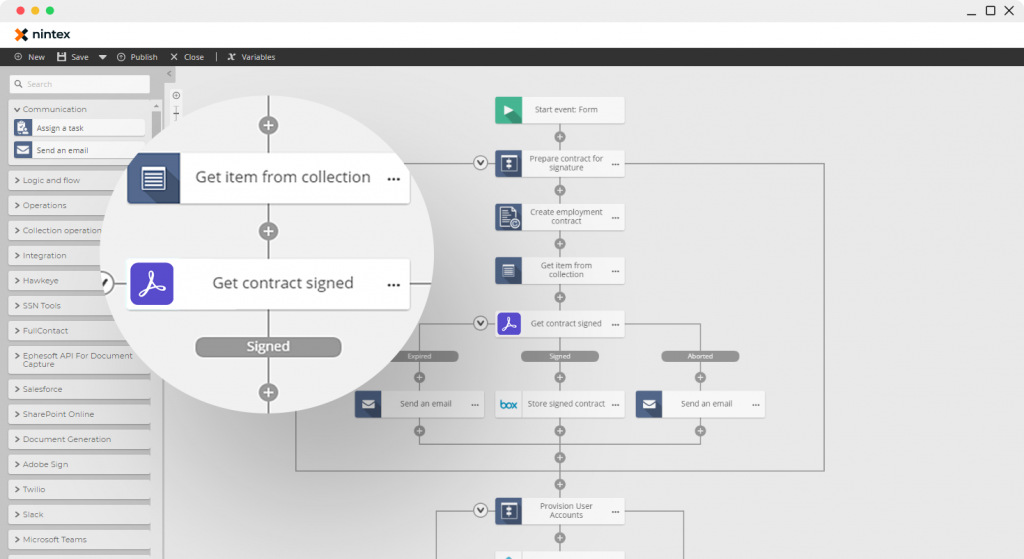
If you have read our previous article about BPM & RPA, you should be familiar with RPA and how it can partner up with Nintex K2 Five. Nintex K2 Five also integrates with three other RPA service providers-UiPath, Blue Prism, and Automation Anywhere. Robots can kick in within your process for highly repetitive tasks or integration with legacy systems.
Nintex K2 Five capabilities allow easy integration with many other systems such as SharePoint, Teams, Box, Dropbox, Exchange, CRM, Google Drive, Oracle, Salesforce etc. More importantly, connection can also be made via REST API with quick configuration. So, if I have not mentioned the software you use in your company, don’t be disappointed! Speak to our team and we will sort it out for you.
Let us take employee onboarding as an example again. In my last article, I mentioned that we use Office 365 and Exchange for creating user’s account. In addition to that, RPA can also kick in to start the process and read data. With RPA, the new starter’s personal information is retrieved from the email. The integration with Dropbox can be used to store the requested PDF file as backup before going onto SAP after the approval process is done.
We gather information about your needs and objectives of your apps. Unsure about the app you need? We will carefully assess your top challenges and provide expert guidance on the perfect solution tailored to your success.
We create wireframes and an interactive prototype to visualise the app flow and make changes as per your feedback.
Estimation of the project deliverables including the resources, time, and costs involved.
Showcasing POC to relevant stakeholders illustrating the functionalities and potential of the app to meet business objectives.